Article: Master the Beetlejuice Transformation: A Guide to Creating a Classic Look with User Friendly Makeup
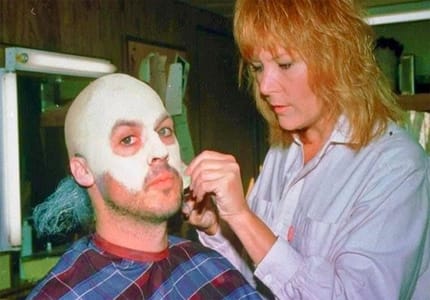
Master the Beetlejuice Transformation: A Guide to Creating a Classic Look with User Friendly Makeup

Tools and Products Needed
Brushes:
Vein Brush: For defining eyebrows and adding green streamers.
Flat Foundation Brush: For an even foundation application.
Complexion Brushes (x2): For buffing in your base and smoothing out your complexion.
Concealer Brush: For drawing dark circles around the eyes.
Angled Diffuser + Smoker Brush: For blending around the eyes and setting with shadow.
Glue Brushes (#1 + #3): For gluing on moss and adding final touches.
Takeoff Brush: For removing prosthetics, glue, and makeup.
Products:
Base:
- William Tuttle Hair White Color Foundation
- Ben Nye Neutral Set MP-2
Eyes:
- Ben Nye Creme Color FX-9 Grey Purple
- Ben Nye Creme Color FX-78 Beard Stipple
- Ben Nye Eyebrow Pencil Dark Brown EP-5
Adhesives / Removers:
- Ben Nye Spirit Gum .25oz -SG-1
- Ben Nye Spirit Gum Remover 1oz
Hair:
- Punky Colour Jaguar Green
Step-by-Step Guide
Step 1: Creating the Ghostly Base

Step 2: Adding the Green Moss

For a moss-like touch, use small pieces of green fabric or faux moss (not included in the products). Attach them with Ben Nye Spirit Gum around the hairline or other areas for a more authentic look. Blend the edges with the Angled Diffuser + Smoker Brush
Step 3: Accentuating the Eyes

Apply Ben Nye Creme Color FX-9 Grey Purple around the eyes with the Angled Diffuser + Smoker Brush to create the sunken eye effect. Extend the shadow towards the temples and blend thoroughly to avoid harsh lines. Use the Concealer Brush with Ben Nye Creme Color FX-78 Beard Stipple to add darker accents around the eyes, mimicking deep set wrinkles.
Step 4: Detailing with Black
Outline the eyes with Ben Nye Eyebrow Pencil Dark Brown EP-5 using the Vein Brush. Add fine lines to enhance the depth and eerie expression.

Tips from Me, Ve Neill
Layering is Key: Gradually build up colors for a more realistic effect.
Use Reference Images: Keep a picture of Beetlejuice handy for guidance.
Blend, Blend, Blend: Smooth transitions between colors for a polished look.

There you have it! With these steps and the right tools, you can achieve an impressive Beetlejuice look with greater safety and efficiency. Practice makes perfect, so feel free to experiment with different techniques and products.
Happy haunting!
You can watch me recreate the original look below!


